Pros:
- Simple to use once you get started
- Plenty of font choices (and you can add your own)
- App is free with ads
- Does what it intends to do well
Cons:
- In app purchase required to make most of app
- No instructions to help you get started
- Android app is lacking features
Phonto, from Mudaiememo Apps, is an application for Android and iOS that allows you to put text on your own photos. Creating images with text is all the rage these days, so I decided to checkout the Phonto app after reading about it on The Lilypad blog.
The main purpose of the app is to allow you to put text on your own photos. Once in the app, simply open the image to which you wish to add text and begin typing. You can then change the font type, color, size and direction. Don’t have a photo you want to use? No problem. Phonto does come with generic images you can use. But you’ll only have access to a few of those without an in app purchase (the image pack is $1.99 on both Android and iOS).
One of the big advantages of Phonto is that it uses true type fonts (TTF). So if you want additional fonts, you’ll have an abundance of choices. And using Dropbox, they are easy to load in the app in both the iOS and Android versions. You probably will want to be careful about how many fonts you load lest it affect performance.
One big plus for Phonto is the price tag of free. The app contains ads so you can use the app for free without a time limit. Now you can do an in app-purchase to get rid of the ads. The price isn’t unreasonable on either version of the app, but for some reason it is less on iOS than Android. (99 cents on iOS and $1.39 on Android). This discrepancy wouldn’t be so bad except for one thing. The Android app is not as full featured as the iOS app.
With the iOS app, in addition to the options I mentioned earlier, you have the options of adding little images to your pictures and using “themes”. The images are things like hearts, circles, arrows, etc. The themes are similar to filters that allow you to change the appearance of your photo. Neither of which are a must have to use the app. But I just find it annoying that they have chosen not to add these features to the Android app and then they expect you to pay more to get rid of ads. I don’t know about you, but I am not usually pleased when I have to pay more to receive less.
My other complaint with the app is that there are no instructions on how to get started. Once you figure things out, it is fairly simple to use. Moving text around in the app is easy and the buttons to choose font, color, etc are a good size. So it becomes easy to use as soon as you figure out on your own how to get started. Granted, many smartphone users are computer literate enough that this won’t be a problem for them. But it is not true of all smartphone users and I think those users are going to find getting started in the app frustrating.
Phonto can be a fun app to use. It’s a great way to add text or dingbats to your images before sharing them on Instagram and Facebook. And while I have a few issues with the app, especially the differences between the iOS and Android apps, I still feel it does deserve a four star rating, because it does the job of adding text to photos well and once you get started it is very easy to use.
Want to add Phonto to your app collection? Just click on the button for the iOS app store or the Google Play store.
Download on Google PlayAnd that brings us to the end of my review for Phonto. I hope you found it helpful. Do you think this is an app you’ll add to your collection? Why or why not? Did my review affect your decision? Let me know in the comments below.
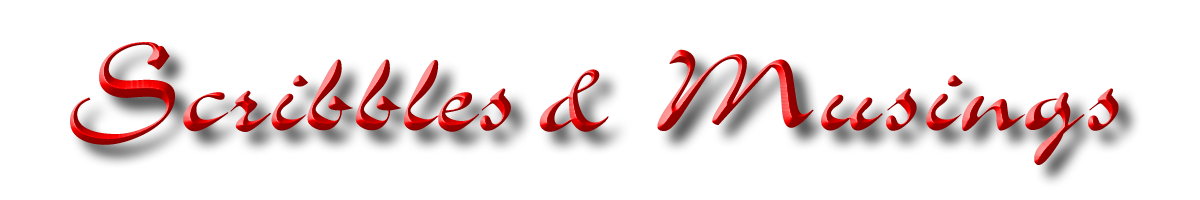











I am definitely going to have to check this out! I hate having to open other programs just to add a little text or watermark to the photos I use on my blog or post on social media.
I hope you enjoy the app.
I have Phonto on Android . . . and tried to use it a few times. After getting VERY frustrated – I put it down. Now, after reading your post – I’ll try again!
If you have any questions about it, let me know. I used to do tech support once upon a time, so I am pretty good at helping people with software issues.
Thanks for this.
We’ve been testing a few of these, Over, and a couple web based ones.
Checking this out now.
~ Ann
Glad to be of help.
I will be following your blog! I am the most challenged person you have ever met as far as technology goes…I loved that I could understand this!
Thank you! I really try to create posts that everyone can understand.
That’s brilliant! I’ve just downloaded and played with it and it’s great – thanks, Cindy!
Thank you! I’m glad you are enjoying the app.
Well written, Cindy. I don’t have a use for the app at the moment but it’s one to keep in mind… especially when I have someone like you to get me started!
What about all those fish you are catching? Don’t they deserve photos with captions. :). Glad you stopped by my blog.