What I am not good at is being bold. I am a shy person. Okay, I am an extremely shy person. I am usually afraid that people don’t want me to come speak with them or be part of their group. Even with people that I would consider to be friends, I am always worried that I am annoying them. That’s the truth. I’d like to see that change, but it will be hard for me to do. So, I decided to create a digital art journaling piece to give me some encouragement.
I used the Bold collab from OScraps, because I wanted to create a page that was filled with color. Plus I liked the challenge of creating a digital art journaling page from a kit not created for that purpose. The kit also had great word art that fit my page perfectly.
To create the background, I used the layer mask tool and the gradient tool In Photoshop CS5 to blend five papers together. I used the Darker Color layer mode on a sixth paper to create the splattered painted effect on the edges of the page. Luckily, the kit had several paint elements that I was able to add to the page cause you can never have to much paint. I then added elements from Newsprint Scraps V1 Silhouettes, Gesso Edgy Overlays V2 and Tiny Dancer Alpha from Crafty Button Designs and the Messy Foam Alpha #1 from Tracy Martin Designs to the page to increase the artsy feel and help with the journaling. I then used the For The Hundredth Time and Rubber Stamp fonts to complete the journaling on the page.
I hope you enjoyed getting a little extra insight into how I created my digital art journaling page. Thought it might be more interesting than just taking a look at that page I created. If you enjoyed it, let me know in the comments below and I will continue adding that information to posts in the future.
That’s it for today. Until next time, don’t forget to document your memories.
(Note: As a member of Crafty Button Designs and Tracy Martin Designs creative teams and as a guest member this month of the OScraps creative team, I receive free product in return for creating layouts.)
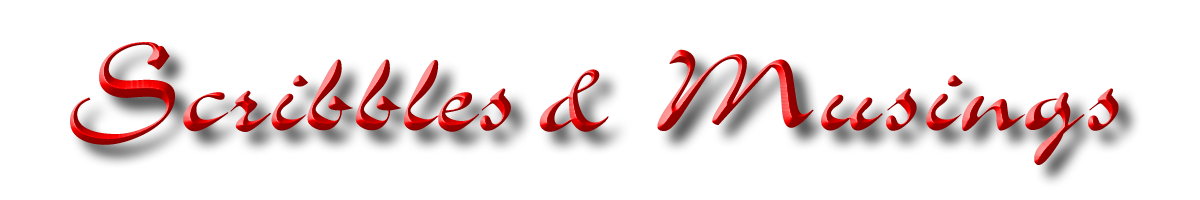






nicely done. thanks for sharing the way you did it. is there a alternative to Photoshop CS5?
Amar, you can use Gimp to do much of it. Although I am not sure you can do layer masking. But you can do much of what I do with Gimp. It’s the program I used for many years. http://www.gimp.org/