When I find a great Android app, I love sharing it with y’all. I first heard about this new app on All About Android when Gina Trapani put the app into the App Arena. Recently, I decided to install the app and I am in love. I have found the app so useful that I have to share it with you. The app I want to introduce you to today is PushBullet.
 Really, there are two parts to PushBullet. The first part is the ability of PushBullet to push your Android devices notifications to your Chrome or Firefox browser on your computer. Install the PushBullet app on your Android Device, enable Notification Mirroring and then install the extension for your browser and you will start getting your notifications on your computer screen. No grabbing your phone every time your phone dings or buzzes at you. Have a notice on your phone that you don’t want to receive on your desktop, you can disable the mirroring of individual notifications.
Really, there are two parts to PushBullet. The first part is the ability of PushBullet to push your Android devices notifications to your Chrome or Firefox browser on your computer. Install the PushBullet app on your Android Device, enable Notification Mirroring and then install the extension for your browser and you will start getting your notifications on your computer screen. No grabbing your phone every time your phone dings or buzzes at you. Have a notice on your phone that you don’t want to receive on your desktop, you can disable the mirroring of individual notifications.
 Part two is the ability to push items to or from your browser/Android device using PushBullet. Do you have a file, list, address or link you want to send to/from your Android device, you can do it using PushBullet. The Android App and the Chrome/Firefox extensions make transferring information between your computer and your Android device so easy. Another benefit, this ability is not limited to your devices or your computers. Have a friend with PushBullet installed, all you need is their email address to begin pushing information to your friends.
Part two is the ability to push items to or from your browser/Android device using PushBullet. Do you have a file, list, address or link you want to send to/from your Android device, you can do it using PushBullet. The Android App and the Chrome/Firefox extensions make transferring information between your computer and your Android device so easy. Another benefit, this ability is not limited to your devices or your computers. Have a friend with PushBullet installed, all you need is their email address to begin pushing information to your friends.
PushBullet has become an important part of my digital life. I highly recommend giving PushBullet a try. I think it will become a valuable addition to your Android device.
Download PushBulletHave you taken part in my browser survey? If not, head on over to my Browsers post and answer my one question survey. The survey will be open until Saturday.
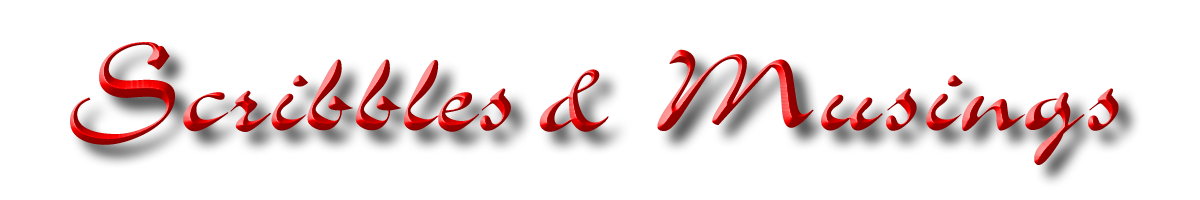







You must be logged in to post a comment.