Pros:
- The app is free
- Provides a great overview of the stories covered
- Easy to use
Cons:
- Sharing in iOS is limited
- Larger variety of news topics needed
- No landscape mode in iOS
 I am pretty sure we are all busy people who really need more hours in the day to accomplish all the things we want/need to do. One thing most of us need/want each day is to keep up with the news. But sometimes it seems like it takes an overwhelming amount of time to sift through all the important news of the day. Today, I want to share with you an app, available on both Android and iOS, that can help you make quick work of staying abreast of all the news that’s important to you. That app is Circa.
I am pretty sure we are all busy people who really need more hours in the day to accomplish all the things we want/need to do. One thing most of us need/want each day is to keep up with the news. But sometimes it seems like it takes an overwhelming amount of time to sift through all the important news of the day. Today, I want to share with you an app, available on both Android and iOS, that can help you make quick work of staying abreast of all the news that’s important to you. That app is Circa.
Circa is a news reader for Android and iOS. But it’s not like the other news readers you’ve used in the past. Circa curates news stories from a variety of sources and provides you with a great synopsis of the important facts of each news story. Because Circa uses a variety of sources for each news piece you get a really great overview of what is important in news for the day.
 Want to go more in depth on a story, click the information icon at the top of the screen and you will a list of all the articles used in creating the synopsis for that story. Click on an article in the list and it will open in your browser. There are also related stories shown as you scroll through each news story.
Want to go more in depth on a story, click the information icon at the top of the screen and you will a list of all the articles used in creating the synopsis for that story. Click on an article in the list and it will open in your browser. There are also related stories shown as you scroll through each news story.
One of the great features of Circa is the ability to follow the news stories that are most important to you. Once you’ve “followed” a story, Circa will notify you if the story is updated. That way you always know what is happening with the stories you care about.
 Another great feature is the ability to share articles that interest you. This also bring us to one of the cons I mentioned at the top of the post. The sharing feature on Android has numerous options. Do you use Bufferapp to schedule tweets? It works with Circa. Want to add the story to your Flipboard? You can. Twitter, Facebook, Google+? Yep, it’s there. Want to add the news story to Pocket, Instapaper or Evernote? You can do that too. In iOS you can share in four ways. You can share via Facebook, Twitter, email or messaging. That’s it.
Another great feature is the ability to share articles that interest you. This also bring us to one of the cons I mentioned at the top of the post. The sharing feature on Android has numerous options. Do you use Bufferapp to schedule tweets? It works with Circa. Want to add the story to your Flipboard? You can. Twitter, Facebook, Google+? Yep, it’s there. Want to add the news story to Pocket, Instapaper or Evernote? You can do that too. In iOS you can share in four ways. You can share via Facebook, Twitter, email or messaging. That’s it.
Circa has a clean, easy to use interface. If you have any experience with apps on iOS or Android, you will have no problems navigating through Circa. Your menu options are at the top of screen. Your sharing options, the information icon and the follow icon are all in the top-right corner. You can access different news sections using the left-hand menu option.
Bringing up the news sections also brings us to another small con. There aren’t a lot of different news sections available. You have Top Stories, United States, Politics, World, Technology and Science & Health. I’d love to see topics such as Fashion, Entertainment, Business and Finance, etc.
I absolutely love Circa. It has become much easier to keep up with the latest news since I started using the Circa app. I highly recommend this app to all Android and iOS users who wants to keep up on the news. I know there are a few limitations, the biggest being the limited number of news sections. But I still had to give it 5 stars because it is so good at what it does.
Download Circa for Android Download Circa for iOS As many of your know, I participated in the Ultimate Blogging Challenge during October. The goal was to have a new post every day this month. This is my last post as part of the challenge. Part of me is glad it’s over. Now I don’t have to have a new post every single day. It will be a relief. But I am going to miss being introduced to so many new blogs. And I am proud to say that I did not miss a single day this month. It wasn’t easy, but I did it.
As many of your know, I participated in the Ultimate Blogging Challenge during October. The goal was to have a new post every day this month. This is my last post as part of the challenge. Part of me is glad it’s over. Now I don’t have to have a new post every single day. It will be a relief. But I am going to miss being introduced to so many new blogs. And I am proud to say that I did not miss a single day this month. It wasn’t easy, but I did it.
If you were following my blog from one of the Ultimate Challenge Groups I wanted to let you know some other ways you can follow my blog posts. First, you can find me on Twitter at @scribler. You can also follow me on Google+. Scribbles and Musings also has a Facebook Page and a Google+ Page. Finally, while I know RSS has gone out of fashion, there is an RSS link on the homepage.
I hope everyone will have a very happy and safe Halloween! Until next time!
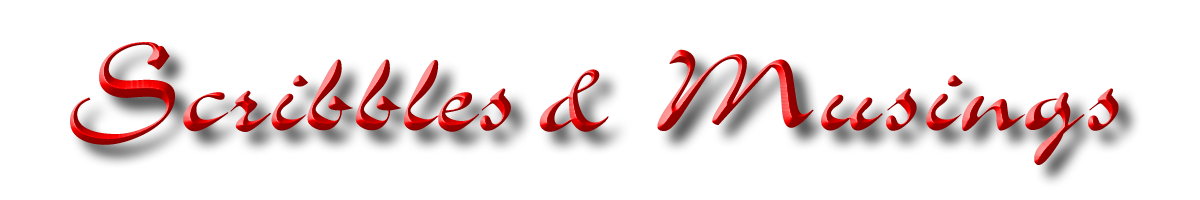







Great review. Thanks for sharing! 🙂
Erin, thank you for stopping by and commenting!
What a brilliant app! I’ve just installed it, found an interesting item and shared it (mine’s an android). It works beautifully. Thanks for sharing! And well done on 31/31 posts, I managed 24, which isn’t bad either.
Angelika, I am glad you like Circa! Congrats on the 24 posts! That is still quite the accomplishment!
Sounds like a great app! Thanks for sharing!
Thank you Vanessa for stopping by and commenting.