 I want to tell you today about a new Android Launcher I just started using on Tuesday, Aviate. What’s a Launcher? That’s a good question. Put simply, a Launcher is what determines how your homescreen and app drawer (the location where you find all your apps) display on your Android phone. Every Android phone has one. If you are using a Samsung Galaxy S3 or S4, you are using the TouchWiz Launcher. If you have the HTC One, it’s the Sense Launcher and if you have a Nexus device, you are using the stock Launcher.
I want to tell you today about a new Android Launcher I just started using on Tuesday, Aviate. What’s a Launcher? That’s a good question. Put simply, a Launcher is what determines how your homescreen and app drawer (the location where you find all your apps) display on your Android phone. Every Android phone has one. If you are using a Samsung Galaxy S3 or S4, you are using the TouchWiz Launcher. If you have the HTC One, it’s the Sense Launcher and if you have a Nexus device, you are using the stock Launcher.
Most users never change their Launcher. That is perfectly fine. But there are also a group of users who like to change the appearance of their phone. Maybe, they don’t like the way TouchWiz works. Or maybe the just enjoy changing the appearance of their phone so that it is unique to them and the way they use their device. If you want to customize your phone, changing your launcher is a good place to start. (And much, much simpler than rooting and ROMing your device.)
I’ve been experimenting with Launchers for a couple of years and I have tried several (ADW, Go Launcher, Nova Launcher Prime, and Chameleon to name a few). I was even a Kickstarter backer for Chameleon. Needless to say, I like Launchers. For some time now, Nova Launcher Prime has been my “go to” Launcher. I might experiment with something else, but I’ve always gone back to Nova. That may have changed.
 On Tuesday, I was lucky enough to acquire an invite for the Aviate Launcher. (As soon as I read about it on The Verge, I knew I wanted to try it.) This is a new Launcher from ThumbsUp Labs that heavily changes the appearance of your homescreen and the way you view your apps. The goal of Aviate is to provide you with quick, easy access to the apps you need when you need them. So when you awake in the morning, your main screen will present you with different apps than it will at night or when you are on the go. For example, here is what my Morning screen looks like after pressing the down arrow at the top of the screen..
On Tuesday, I was lucky enough to acquire an invite for the Aviate Launcher. (As soon as I read about it on The Verge, I knew I wanted to try it.) This is a new Launcher from ThumbsUp Labs that heavily changes the appearance of your homescreen and the way you view your apps. The goal of Aviate is to provide you with quick, easy access to the apps you need when you need them. So when you awake in the morning, your main screen will present you with different apps than it will at night or when you are on the go. For example, here is what my Morning screen looks like after pressing the down arrow at the top of the screen..
If I pressed the down arrow next to my apps, you would see additional apps such as Gmail and Yahoo mail. The Aviate Launcher presents the apps it thinks you are most likely going to use in the morning. When you are on the Go, the display changes and you seen apps such as Google Maps or Glympse.
In this mode, it will also display businesses that are nearby. For instance, when I was at the grocery store on Tuesday, my display changed to show me a nearby restaurant. There is a display for at Work as well.
In addition to changing the view on your home screen, it also changes how apps are displayed. If you scroll to the right, you will be presented with “collections” of your apps. Making it easier to find the apps you access most often.
If you scroll further to the right, you are presented with your apps in alphabetical order as your scroll up and down the screen. If you scroll to the left from the main screen, you can change the home screen that is displayed or check into your current location (if you are in to that).
I do want to point out this is a Beta app. This means you are probably more likely to run into bugs than you would with say Nova Launcher Prime. For example, I use Facebook Beta for Android on my phone. It doesn’t seem to realize this is a Social app and it won’t led you add apps to a collection that it doesn’t believe belong in that collection. A minor annoyance really. And I have not run into any major issues. But it is more likely to happen while Aviate is in Beta. So if the idea of a Beta app scares you, then you may want to wait for Aviate to be officially released. Also, because the app is in Beta you need an invite to actually use the Launcher.
(Update 10/21: I have discovered a way you can add apps to collections even when clicking the + does not allow you to do so. If you click and drag from the list of all apps, you can drag the app to be part of any collection you wish.)
I love having the apps I needed right at my finger tips , thus eliminating the need for a lot of scrolling (and time wasting). You can still have widgets on your homescreen, such as my ever present flashlight, or change the picture that is displayed to your preferred image. (I am using one of my digital scrapbooking pages.) Now, if you are in to very heavy customization of your Android experience, this may not be the Launcher for you. But if you are looking to make getting at the apps you need easier, I definitely recommend you give Aviate a try.
As I said earlier, an invite is currently needed to actually use the Launcher. Once you’ve downloaded and installed the app, Aviate gives you the opportunity to be added to the waiting list for an invite. I don’t know what the wait time is, because I got my invite through Internet begging (lol). Really, if you do a shout out on Twitter or Google+ looking for an invite, you can probably get one. (Everyone who installs the app gets five invites to share.)
I have three invites left and I want to share them with you, my readers. So if you would like an invite please leave a comment below telling me your favorite Android app and specifically mention you would like an invite. This evening, around 7 p.m. Eastern, I will enter the names of everyone who is interested into my favorite randomizer, Random.org, and the first three names will get invites. (Make sure you use a valid email address when commenting as that is how I will send your invite.) Even if you aren’t interested in Aviate, I’d love to know what Launcher you use, if any, and why.
Update: Amar received the first invite. I’ll be monitoring comments to see if there is any additional interest.
Download Aviate Beta for AndroidUntil next time, stay safe and don’t forget to document your memories!
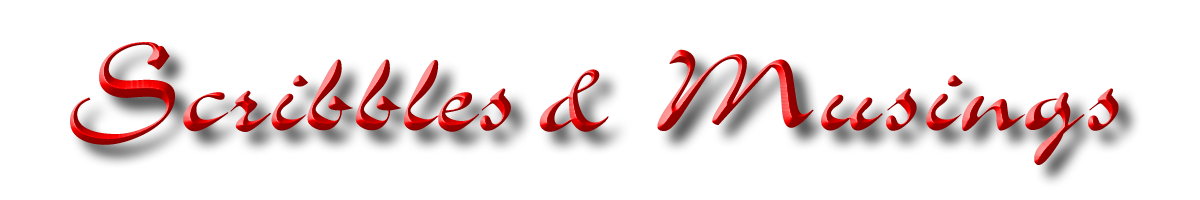










I’m probably one of the last people in the world to not have a smartphone! I’m sure I’ll change it soon enough. Good to learn more options in the meantime. Thanks!
Catherine, once you get a smartphone I think you’ll wonder how you ever lived without it. I know I am that way. Thanks for stopping by.
That was very informative. Thanks for sharing. Nischala
Your welcome Nischala! Thanks for stopping by.
i am interested. i love my HTC phone and the most favorite app is weather app which i rely daily apart from the games 🙂 how do you grab this invites. would love to know the tricks 😀
Amar, I just sent you your invite for Aviate. I hope you enjoy the new launcher.
I don’t really have any tricks. Asking on Twitter can work. Also, if you read sites like The Verge that can also help. That’s how I got mine yesterday as people were paying forward getting an invite by sharing with others.
thanks cindy. i received your invite. it is really a nice software. using it now and testing its feature.
Amar, I hope you enjoy it as much as I have.
Oh my gosh Cindy, I never knew any of this. I have an Android, and it’s just so blah! Now I know that I can change that, I am a little behind on all the techy stuff, lol.
Thank you!
Maryann, a Launcher can really improve your Android. I know the deadline is past, but I still have invites if you are interested. Let me know and I will get you one.