For those of you who don’t know me at all or at least don;t know me well, let me give you a little background to start my post. I got
my first computer back in the 80s. It was a Commodore Vic-20. Later I got an Apple IIc. I have been in love with technology ever since. I’ve even created a layout about my love of tech. Last year, I finally added an iPad, the “new iPad” (now the iPad 3,) to my plethora of tech goodies. And last week, I was one of the nuts trying to download the iOS 7 update on the first day. I knew better than to try it, but I just couldn’t stop myself. I am always ready to try the latest and greatest.
Initially I had intended to write something last week, but I have just felt kind of “meh” about the update. I don’t hate it, but I can’t say that I am really excited about the changes. (I am glad I didn’t have to pay for the update. Anyone else remember when the updates for the iPod Touch were $10?) Finally, I set out to determine why I felt this way and then determine what new features I thought were really great updates. (Cause I know when I watched the keynote address at WWDC in June I was excited about the update.)
One of my issues is that I just don’t like the new appearance of iOS 7. First, I don’t see the point of Parallax. It’s not causing me motion sickness issues like it is some people. I can barely see it. Maybe it’s more obvious on the iPhone than it is on the iPad. And I actually hate the new flatter appearance. You hate skeuomorphism? Fine. (Although I happen to like it.) I can live without it. But how about just a bit of drop shadow under those icons? Just a teeny bit? Please?
 I think the bigger issue is that many of the updates just don’t apply to me as an iPad owner. One of the big new features, Air Drop (the ability to share files between iOS 7 devices), did not come to the iPad 3. I wouldn’t have been able to try it out until Mavericks comes to my Macbook Pro, but I would still like to have it. Since the iPad 3 just came out last year, that’s leaving users behind quick. There were also updates to the Compass and Weather apps. But those apps aren’t available on iPads.
I think the bigger issue is that many of the updates just don’t apply to me as an iPad owner. One of the big new features, Air Drop (the ability to share files between iOS 7 devices), did not come to the iPad 3. I wouldn’t have been able to try it out until Mavericks comes to my Macbook Pro, but I would still like to have it. Since the iPad 3 just came out last year, that’s leaving users behind quick. There were also updates to the Compass and Weather apps. But those apps aren’t available on iPads.
However, I have found a few things about the new iOS 7 update that I really do like. So I am going to spend a few minutes sharing with you those features.
First, I love the way iOS handles multitasking. As someone who has had multitasking on her devices since she got the Palm Pre, the limited multitasking options have been very frustrating. But with iOS 7 those days are behind us. Thankfully! And as a former WebOS user (and admitted fan girl), I love the way iOS does multitasking. (Because it is exactly how WebOS handled it in 2009.) Using the WebOS style multitasking is something that Apple definitely got right with iOS 7. And it is super easy to use because flicking those cards away is fast and intuitive.
 I also like the new Control Center. It’s great having easy access to often accessed controls for the music player or screen lock. And having access to a timer there is nice. (And if I had an iPhone I know I would make use of the flashlight cause I use my Android widget all the time. )
I also like the new Control Center. It’s great having easy access to often accessed controls for the music player or screen lock. And having access to a timer there is nice. (And if I had an iPhone I know I would make use of the flashlight cause I use my Android widget all the time. )
I’ve found some great new features in Safari as well. (I actually use Chrome as my browser, so that I can access tabs across all my devices, including my Galaxy S III and my Nexus 7.) And if there are not new in iOS 7, it’s something I’ve just discovered in my recent exploration of Safari.
One thing I definitely like is the easy of sharing to email, Twitter, Facebook or iMessages Safari has really made this painless in the new version of Safari. You can also easily add links to your home screen on your device, add a browser page to your Read It Later list, bookmark a page or send a page to your printer. I am all for making things easier and Apple has definitely made accessing these functions easier.
With iOS 7, Safari now has a unified search bar. I think this is an “about time” addition. Most of us have just gotten use to using our address bars on our browsers to do searching so I think it’s about time it came to Safari for iOS. To be honest, I didn’t really know that Safari for iOS 7 did not already have this feature until the new feature was announced. (That’s how you know I don’t have a lot of experience with Safari.)
There are also a couple of features here that are iPhone specific (yes, back to that issue ) that I think are really great additions to iOS. And these are new features that remind me a lot of how Chrome works on Android. First, I think the new tab view is something iPhone and iPod Touch users are going to love. It looks very similar tot the way Chrome works on my Galaxy S3. Now you know exactly what you are going to get when you choose a new tab in Safari. Plus it just looks cool. (Well, think so anyway.)
Second, the unified search bar and menu buttons just get out of your way once you start scrolling down the screen. This gives you more room to see the page you are viewing. There’s not a lot of viewing area on a 4″ screen, so it’s nice to have these areas get out of the way until you need them again.
I think this covers most of things I really like about iOS 7. (Okay, I also really like one aspect of iOS 7’s new appearance and that is the zooming affect when entering or leaving folders, using the multitasking, etc.) But before I end this piece, I want to cover one other new addition to iOS 7 and it’s a big one, iTunes Radio.
 I’ve used it several times since the release of iOS 7 and while I think it does a decent job of creating stations for your listening enjoyment I am just not sure why Apple created it. Apart from having fewer commercials, it doesn’t do anything better than Pandora. And it take a lot more finessing of your channels to get the music you want. Especially if you are creating a station based on a less well known artist. In that case, you will find you’ll really need to spend time telling it not to play songs that really do not fit the station you are trying to create. Now, if iTunes Radio had access to the entire iTunes catalog that would be an advantage, but it does not seem to have that. So while I think iTunes Radio is a decent offering. I just don’t see why it was created unless it’s a prelude to something bigger.
I’ve used it several times since the release of iOS 7 and while I think it does a decent job of creating stations for your listening enjoyment I am just not sure why Apple created it. Apart from having fewer commercials, it doesn’t do anything better than Pandora. And it take a lot more finessing of your channels to get the music you want. Especially if you are creating a station based on a less well known artist. In that case, you will find you’ll really need to spend time telling it not to play songs that really do not fit the station you are trying to create. Now, if iTunes Radio had access to the entire iTunes catalog that would be an advantage, but it does not seem to have that. So while I think iTunes Radio is a decent offering. I just don’t see why it was created unless it’s a prelude to something bigger.
Well that brings you to the end of my thoughts on iOS 7. I know I totally skipped the new features related to the camera But I just don’t use my iPad camera and since it is my only iOS device, I just don’t really make use of the camera features.
I hope you found something useful in my little post. And if you didn’t, then I really appreciate your sticking around until the end. Do you use iOS 7? If so, let me know how you feel about the update in the comments below. If not, what do you use? Why?
Once again, thanks for stopping by. Until next time!
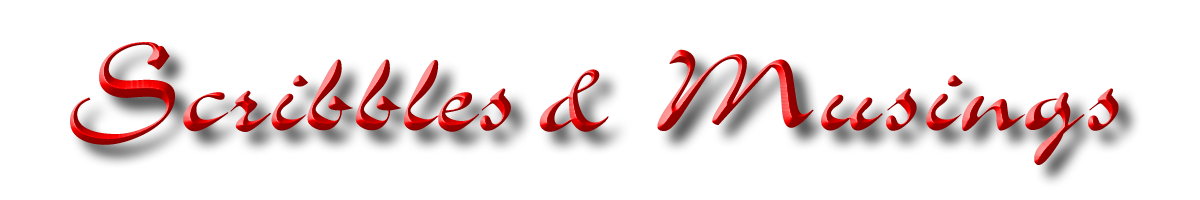








You must be logged in to post a comment.